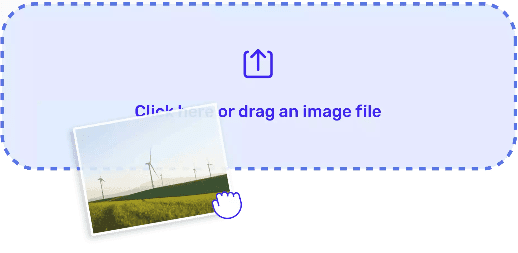Now that working remotely or conducting your business activities online is common, people are using digital signatures for official documents and receipts. However, one of the biggest challenges in adding a digital signature is removing the background to ensure the documentation purpose is accepted and successful.
If you have been avoiding digital signatures because of this very issue, the time has come for the much-needed change. Many online methods allow you to remove background from signature for free within seconds, and that too without any hassle. Two of the best methods are discussed next for you. So, do keep reading for more!
Method 1: Using Word Document on your Windows PC
When appending a digital signature to a document, you can take the help of Microsoft Word for removing the background that appears after the signature is scanned. Start by opening a new Word document online and click on “Insert” and then “Pictures” tabs to import the scanned signature into the Word document.
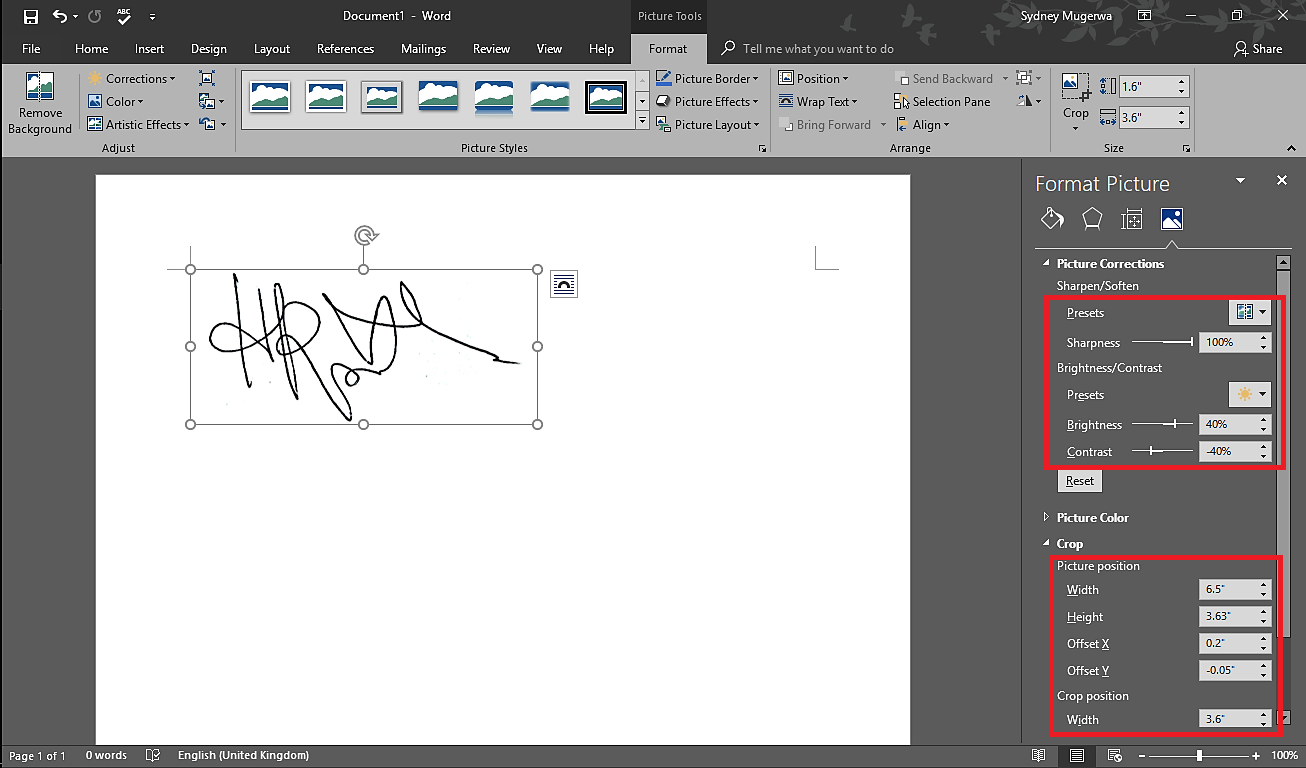 You have to select the image and then click on it to find the “Picture Format” tab as you will get the “Remove Background” option from this tab. With a simple click, your background will be removed and all you have to do is use the “Mark Areas to Remove” and “Mark Areas to Keep” accordingly to refine the new background-less image of your signature.
You have to select the image and then click on it to find the “Picture Format” tab as you will get the “Remove Background” option from this tab. With a simple click, your background will be removed and all you have to do is use the “Mark Areas to Remove” and “Mark Areas to Keep” accordingly to refine the new background-less image of your signature.
Once you are happy with the outcome, select “Keep Changes” and save the image as per your preference/requirement.
Method 2: Using free and effective online Background Remover Apps/Tools
If you do not prefer working with Microsoft Word or own a Mac, consider downloading a free background remover tool/app to ensure the background can be removed effectively without any compromises on image quality. Many people prefer using paid versions of such apps or online platforms as it guarantees no watermark and security threat. However, many free apps/tools can provide excellent results every time without the annoyance of watermarking.
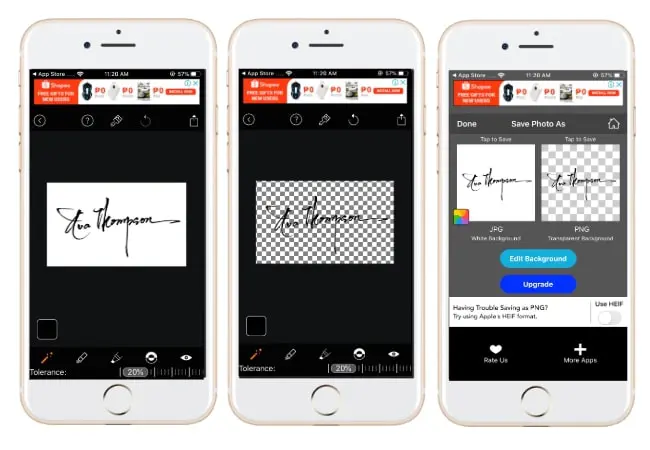
You do not need to be a tech-savvy to use such apps to remove background from signature because of their automatic algorithms that provide the expected outcome in seconds with minimum efforts. Such apps, tools, or platforms also provide many other helpful services such as responsive customer support, helpful tutorials and guides, etc. to inform and educate users for an effective and satisfactory experience.
Which method is right for you?
What seems like a pain in the neck task is actually a very simple process if you know the right methods to remove background from signature. You can use your Word document or take the help of a top-rated free background remover online app or tool to ensure you can successfully remove the unwanted background to make your digital signature ready for online documentation purposes.
You will not know which method best suits your preferences and requirement until you have tried out both of them. Hence, do use what you learn today and open your Word document to check if you can get the hang of things or not. You can always go for a background remover app/tool as they make the job easier and quicker. Besides, these online platforms, tools, and apps are compatible with both Windows and Mac OS (Operating System). So, it is highly recommended that you conduct proper and accurate research to ensure the capabilities and advantages of your chosen app/tool.